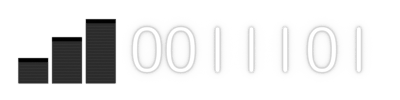BASIC INFORMATION
[1] corresponds to SIM 1.
[2] corresponds to SIM 2.
On Single-SIM phones, this screen is skipped.
DEBUG INFO
DEBUG INFO consists of the SIM slot, SIM slot, RAT, RAT and Band, and *ARFCN, specifically in this order.
SIM slot
Starts from 0. 0 corresponds to SIM 1, and 1 corresponds to SIM 2.
RAT
Radio Access Technology (2G,3G,4G,5G) of the primary cell, even if the phone is connected to multiple cells, such as with CA or 5G NSA. "LTE" includes 5G NSA. NR5G is standalone-only.
- -1, NONE
- 3, GSM
- 5, WCDMA
- 9, LTE
- 12, NR5G
RAT and Band
Radio Access Technology and band.
- 44, 2G EGSM/PGSM 900
- 47, 2G DCS 1800
- 80, WCDMA Band 1
- 81, WCDMA Band 2
- 83, WCDMA Band 4
- 84, WCDMA Band 5
- 120, LTE Band 1
- 121, LTE Band 2
- 122, LTE Band 3
- 123, LTE Band 4
- 124, LTE Band 5
- 126, LTE Band 7
- 131, LTE Band 12
- 132, LTE Band 13
- 133, LTE Band 14
- 139, LTE Band 20
- 144, LTE Band 25
- 145, LTE Band 26
- 147, LTE Band 28
- 149, LTE Band 30
- 157, LTE Band 38
- 160, LTE Band 41
- 168, LTE Band 66
- 179, LTE Band 71
- 191, NR5G SA Band n41
- 196, NR5G SA Band n71
- 201, NR5G SA Band n78
- 216, NR5G SA Band n25
*ARFCN
It's a channel number that represents the frequency used by the tower. Similar to a Wi-Fi channel number. The channel number is for the primary cell or the cell attempted.
- In 2G, it's the ARFCN.
- In 3G, it's the UARFCN.
- In 4G, it's the EARFCN.
- In 5G, it's the NR-ARFCN.
HPLMN(_1_-_2_)
Home public land mobile network (identity). The first 6 digits of the SIM's IMSI contains it.
_1_ - Mobile Country Code
The number displayed here identifies the country. It is the MCC.
_2_ - Mobile Network Code
The number displayed here identifies the carrier (mobile network operator) in the country. It is the MNC.
Slot
Slot 1 or Slot 2 is the SIM slot taken into account by the software. For example, Slot 1 with DDS indicates that the SIM slot taken into account by the software is Slot 1, with DDS indicates that data is enabled for Slot 1, else it would be Slot 1 without with DDS.
Serving PLMN(_1_-_2_) - _3_
Serving public land mobile network. The phone loads this from the signal selected by the phone.
_1_ - Mobile Country Code
The number displayed here identifies the country. It is the MCC.
_2_ - Mobile Network Code
The number displayed here identifies the carrier (mobile network operator) in the country. It is the MNC.
_3_ - Radio Access Technology
Identifies the primary radio access technology (GSM/WCDMA/LTE/NR5G).
NW sel mode
Generally changed in the settings app.
NW sel mode : Auto
The SIM is what determines the priority of a carrier.
NW sel mode : Manual
The priority of a carrier is manually boosted, so the phone is more likely to select it.
PA STATE:_1_(_2_)
Power Amplifier state.
PA STATE:_1_(APT)
The average power is tracked.
PA STATE:_1_(ET)
The envelope (shape of the signal) is tracked, resulting in more heat and power efficiency in networks similar to 4G.
HDET
The actual power emitted by the amplifier is measured and compared with the expected power. The actual power may differ if something's wrong. This value is normally 0.
FINAL IMEI Certi
Final IMEI Certi state.
FINAL IMEI Certi: PASS
The IMEI might be available and certified. The phone might still be blacklisted.
FINAL IMEI Certi: FAIL
The IMEI or the certificate is damaged. Unless a backup is available, the phone shall be taken to the phone's authorized service center. Though unauthorized repair shops may claim to be able to fix it, it would be with temporary workarounds at most. To get it fixed, take it to the phone's authorized service center.
MIPI
This feature is no longer available starting from the software installed on the S10 and newer. Instead, use *#9900# -> Run CP based log -> Copy to sdcard(include CP Ramdump). Then read the file at /sdcard/log/err/ss_log/*/MIPI_TEST.txt, devices should be PRESENT(0).
The modem sends, receives, and processes coordinates of the signal. Other components do the rest. Some or most of which are compliant with the MIPI RFFE specification.
MIPI TEST SUCCESS
Tested components are working correctly. Untested components might not.
ASM MIPI DEVICE FAIL
An antenna switch module may have failed.
COUPLER MIPI DEVICE FAIL
A coupler may have failed.
PA MIPI DEVICE FAIL
A power amplifier may have failed.
PAPM MIPI DEVICE FAIL
A power amplifier module may have failed.
TUNER MIPI DEVICE FAIL
A tuner may have failed.
XSW MIPI DEVICE FAIL
A cross switch may have failed.
Non-Fatal MIPI DEVICE FAIL
A device failed, but it was deemed non-fatal. Note that if it was previously fatal, the correct way to fix it is to fix the underlying hardware issue. Attempts to re-enable cellular in software may cause cellular to not work correctly.
DEVICE MID=_1_ PID=_2_
Identifies the component that failed. However note that a nearby component may have failed, such as a component that supplied power to it.
_1_ - Manufacturer ID
Identifies the manufacturer. Refer to https://mid.mipi.org/ for a list of manufacturer IDs. What is 987 in the software would be 09h 87h over there.
_2_ - Product ID
Identifies the product. Refer to documents from the manufacturer describing the component. The component's product ID may be included.
ASDiv
Antenna switching diversity status. NOT SUPPORTED does not mean that the device is broken.
TM
TM:All TM Lvl is 0 and TM(OFF):ALL TM Lvl is 0 are normal. Note that it is not the transmission mode. Other values indicate thermal problems.