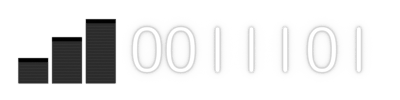How to obtain the QCI?
The QCI is sent by the carrier after the phone logs in to the carrier, but *#0011# does not display the QCI.
The QCI is the priority. It may be 6, 7, 8, or 9 for normal mobile data. The closer to 6, the higher the priority. 7 differs by attempting to lower the latency.
For example, those on better data plans may be given a higher priority and therefore better speeds.
If the phone is equipped with Snapdragon, it is still possible to obtain the QCI without rooting the Samsung phone, by doing the following:
*#9900# -> Run CP based log -> Copy to sdcard(include CP Ramdump). Then read the file at /sdcard/log/err/ss_log/*/SM.txt
For example, qci(0x9) is a QCI of 9.
This feature is not available on devices equipped with Exynos.
The QCI is not to be confused with the CQI. The QCI is the priority, whereas the CQI is used to, for example, suggest adding more error correction data and less real data or vice versa.